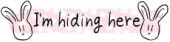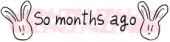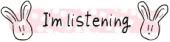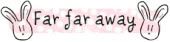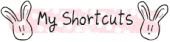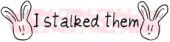How to change blog layout using Blogskin?
I got nothing better else to do so im gonna try and and help those who needs help in changing their layouts
Step 1.
Go to your Layout and then Edit HTML. Click on Revert to Classic Template on the below HTML box.

Step 2.
When you finally reverted to classic templates make sure that the box look like this.

Let's leave it there for a sec and go to another new window. Go to BlogSkin if your ready to change your Layout for your blog.
How to get the codes for the Layout in Blogskin that you've selected?
Step 3.
Select one Layout that you think it's cute or that you think is suitable for your blog. If you already chose what you want then scroll down until you see Blogger Main.

Seen it? Then I want you to click it until it will appear a Notepad.

Step 4.
Highlight the code and copy/cut it. Then let's go back to the Template that already been reverted. Paste your Code inside the box like the one I did here.

When that's done click on Save Template Changes and here how it looks like when viewing your blog :]

Step 5.
To puts links or maybe put some words in it for your sidebar. You need to change it yourself, go back to where you paste your code and from there you can find some spaces or whatever to write in. Thanks. That's it :D
Labels: QnA