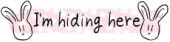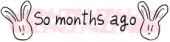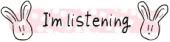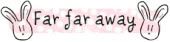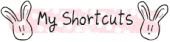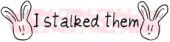How/where to use HTML link for blog?
I'm continuing from my last post about "How to change layout using blogspot?". After finish telling you guys how to change your templates on that post I didn't continue on how to change the HTML code for your sidebar or whatever.
To change your sidebar must go to the same place where you paste your templates codes. The codes inside you need to change because the sidebar is also in there!
So let's start. I like going to this site. If you want to put your links or your friend's blog URL just go there.
STEP 1



Example: Get your HTML codes here!
STEP 2


Example: complete list of HTML Tags
Labels: QnA